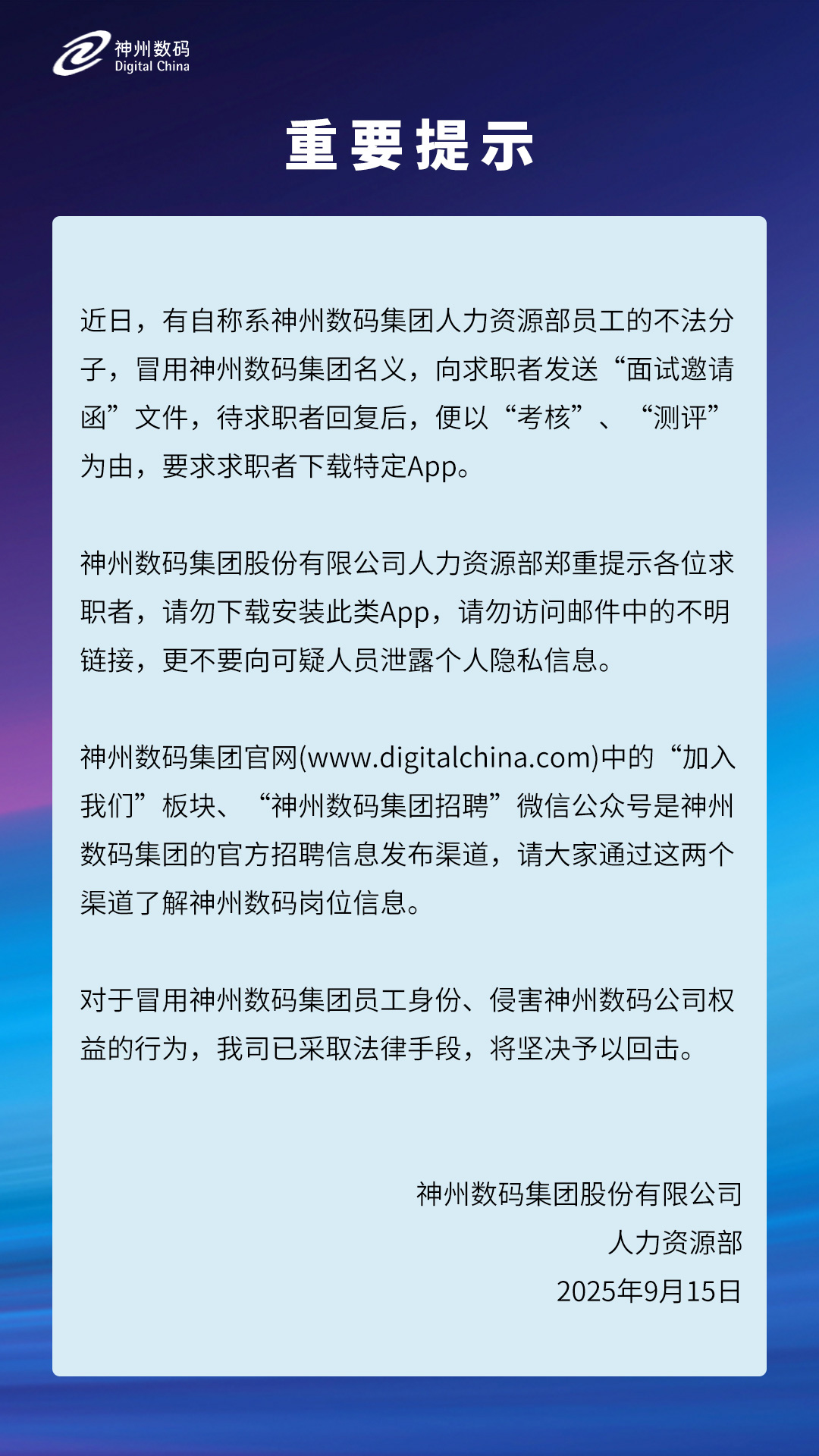-
产品及解决方案
-
服务
-
产品及解决方案
-
服务
-
云原生产品及应用平台
- blb百乐博研云 研制一体化工业互联网解决方案
- 磐云 云原生PaaS平台
- blb百乐博云印 数字化文印管理平台
- blb百乐博视讯 融合会议服务平台及应用
-
云服务
-
 AI算力服务器
AI算力服务器 -
 安全产品了解更多
安全产品了解更多










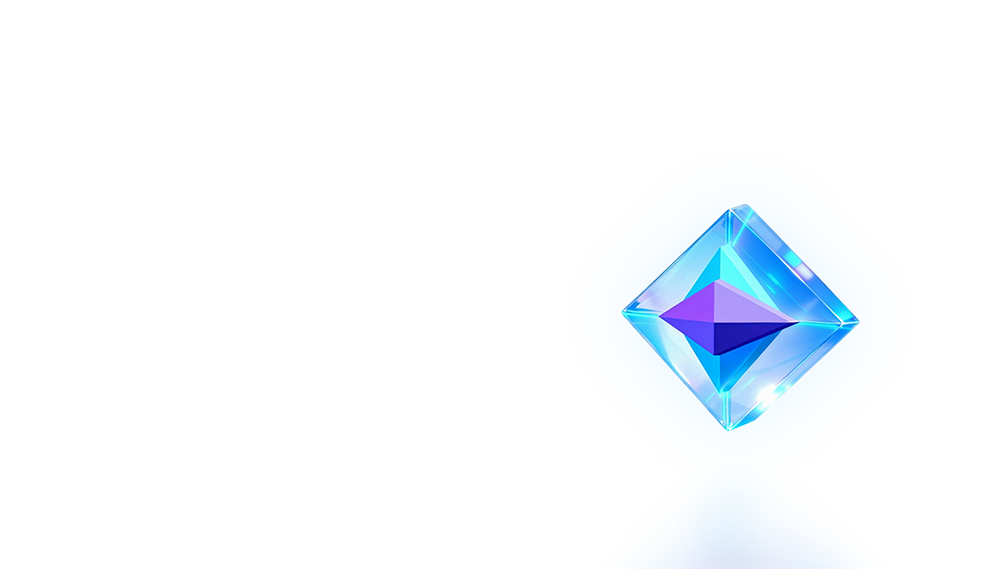


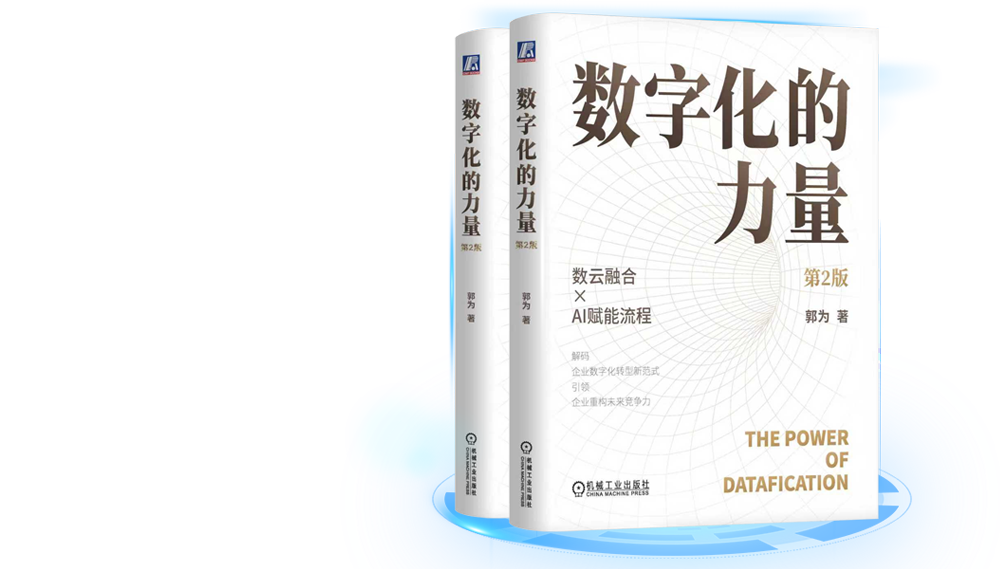












































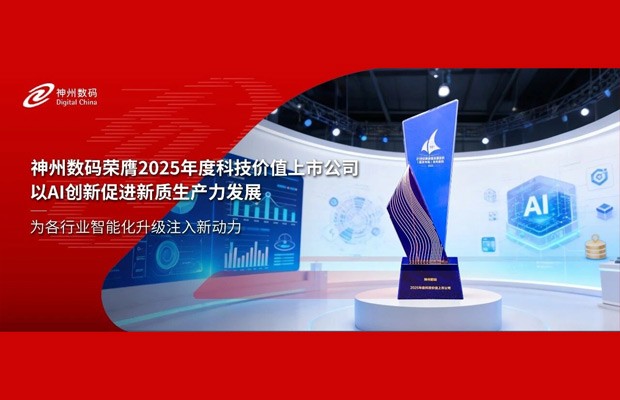








 京公网安备 11010802037792号
京公网安备 11010802037792号